
Mobile Deposit
What is Mobile Deposit – The Most Prevalent Way to Receive Digital Invoice Payments
Mobile Deposit is the most commonly used method for Payees to receive one-time or recurring payments generated by digital invoices, also known as Request for Payments (RfPs). Leveraging FedNow® and RTP® payment rails, these mobile-enabled transactions provide fast, secure, and irrevocable settlement of digital invoices from any U.S. financial institution.
Mobile-Enabled Request for Payments Are the New Normal
Today’s merchants and service providers require real-time access to cash flow without waiting for slow paper checks, credit card batch settlements, or outdated ACH timelines. Mobile Deposit makes this possible, especially when paired with structured Request for Payment (RfP) formats that meet ISO 20022 standards.
RfPs are the new digital invoices—sent via text message, email, paper with QR code, or mobile dashboard. Whether it's B2B, B2C, or C2B, these payment requests are supported by alias identifiers such as mobile numbers or email addresses. Once approved by the payer, the funds are instantly deposited into the payee’s account.
Key Benefits of Mobile Deposits Using FedNow® and RTP®:
- Instant settlement of invoice payments
- Alias-based routing using cell phones and emails
- Compatible with recurring or one-time billing schedules
- Structured data enables ISO 20022-compliant invoicing
- Supports .XLS, .CSV, XML, and API-based request formats
- Real-time visibility and tracking of incoming payments
- No bank visit or manual check processing required
How Request for Payment Files Enable Mobile Deposits
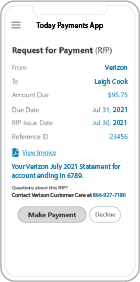
Request for Payment (RfP) files are the backbone of real-time payment processing.
These files can be generated in various digital formats, including:
- ISO 20022 XML (pain.001, pain.013 for recurring RfPs)
- Microsoft Excel (.XLS)
- Comma Separated Values (.CSV)
- HTML or API-integrated JSON
Each RfP contains:
- Payer alias (mobile, email, or custom identifier)
- Payment amount and currency
- One-time or recurring billing structure
- Payee MID (merchant ID) and bank routing info
- Invoice description and payment terms
Once created, the RfP is uploaded via the payee’s financial dashboard—supported by most U.S. banks and fintech platforms. The payer receives a secure message or app alert to approve the request. Upon approval, funds are transferred in real time to the payee’s account and are immediately usable.
Recurring Billing and Real-Time Payments via Mobile Deposit
Recurring RfPs function like digital debits. Though the transaction is technically a credit, it mirrors debit behavior: initiated by the payee and pre-authorized by the payer for repeated use. This is ideal for:
- Subscription services
- Rent and lease payments
- Loan servicing
- Professional retainers
- Membership dues
- Utility billing
All RfPs—whether static or variable—are tracked in real time and reconciled automatically. Mobile Deposit enhances this experience by routing payments through alias identifiers without requiring the payer to re-enter banking details.
TodayPayments.com clients receive:
✅ "FREE" Real-Time Payments Bank Reconciliation – with all merchants process with us.

- Free FedNow® and RTP® reconciliation reports
- Real-time dashboards with payment statuses
- Downloadable .XLS and .CSV reports for bookkeeping
- Full aging and tracking of unpaid or failed RfPs
- Support for 100+ aliases per business
Here's how the process of receiving payments via mobile deposit works, initiated by a payee (recipient) who sends a Request for Payment (RfP) invoice to the payers:
1. Set Up RfP Invoicing: The payee (business or individual) sets up Request for Payment (RfP) invoicing through their banking app or financial institution. RfP invoicing allows them to create and send electronic invoices to their customers or clients.
2. Generate Invoice: Using the RfP feature, the payee generates an invoice specifying the amount owed, payment due date, and any other relevant details such as invoice number, description of goods or services, and payment instructions.
3. Send RfP Invoice: The payee sends the RfP invoice to the payers (customers or clients) via email, text message, or other electronic means. The invoice contains a link or instructions for the payer to initiate the payment.
4. Payer Receives Invoice: The payer receives the RfP invoice and reviews the details. They may click on the provided link or follow the instructions to make the payment.
5. Initiate Mobile Deposit: The payer initiates the payment using mobile deposit through their banking app. This typically involves opening the app, selecting the mobile deposit option, and entering the payment amount and any other required information.
6. Capture Check Image: The payer captures an image of the check (if applicable) using their smartphone camera. They ensure that the entire check, including all four corners, is visible and that the image is clear and legible.
7. Confirm Payment Details: The payer confirms the payment details, including the payee's account information and the payment amount, before finalizing the mobile deposit transaction.
8. Submit Payment: The payer submits the mobile deposit payment. The funds are deducted from their account, and the payment is processed for deposit into the payee's account.
9. Confirmation of Payment: Once the mobile deposit payment is successfully processed, both the payee and the payer receive confirmation notifications from their respective banking apps or financial institutions. The payee sees the payment reflected in their account balance, confirming receipt of funds.
10. Payment Reconciliation: The payee reconciles the payment received with the corresponding RfP invoice in their accounting records. They mark the invoice as paid and update their financial records accordingly.
Overall, the use of Request for Payment (RfP) invoicing and mobile deposit offers a convenient and efficient way for payees to receive payments from payers, streamlining the invoicing and payment process for both parties.
Start Accepting Mobile Deposits with TodayPayments.com
Ready to modernize your invoicing?
✅ Send and receive real-time
payments using RfPs
✅ Accept one-time or recurring
payments with alias-based billing
✅ Enable mobile
deposit across all U.S. financial institutions
✅
Free reconciliation and dashboard reporting for every client
✅ Use ISO 20022, Excel, CSV, or API for structured
RfPs
Get started with mobile deposits and
real-time digital invoices at
https://www.TodayPayments.com
Easy to send. Instant
to receive. Real-time by design.
Features & Benefits
FedNow instant payments has benefits for all parties involved in
Financial Transactions.
Benefits to your company include:
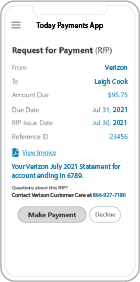 Money Transfer: Current limit of $1,000,000 ~ FedNow, $10,000,000 ~ RTP.
Money Transfer: Current limit of $1,000,000 ~ FedNow, $10,000,000 ~ RTP.
It's Final: All RTP and Instant Payments are Final & Irrevocable.
It's Fast: 24/7/365 access to funds anytime vs.
several days for paper checks or ACH transfers to process.
Request for Payments ( RfP ™): Mobile & Online Real-Time Bill Payments.
Software Integration: Integrate your A/R & A/P Management
or Enterprise software with us.
Message Detail: Full 145 characters available
using ISO 20022 messaging XML format.
Online Down Payments: Don't use inconvenient
and expensive Wires & Cashier's Checks.
Online Real-Time Reporting: Configured
Dashboard with Virtual Terminal login.
Reduced calls / emails in the "Purchasing Chain": All
parties to a instant payment transaction receive immediately
text & email messaging.
The
FedNow and RTP Systems enables Participants to initiate credit transfers,
receive final and irrevocable settlement for credit transfers,
and make available to Receivers funds associated with such
credit transfers in real-time, twenty-four (24) hours a day,
seven (7) days a week, fifty-two (52) weeks a year. All instant payments are "Credit
Push" instead of "Debit Pull."
Creation Request for Payment Bank File
Call us, the .csv and or .xml FedNow or Request for Payment (RfP) file you need while on your 1st phone call! We guarantee our reports work to your Bank and Credit Union. We were years ahead of competitors recognizing the benefits of RequestForPayment.com. We are not a Bank. Our function as a role as an "Accounting System" in Open Banking with Real-Time Payments to work with Billers to create the Request for Payment to upload the Biller's Bank online platform. U.S. Companies need help to learn the RfP message delivering their bank. Today Payments' ISO 20022 Payment Initiation (PAIN .013) shows how to implement Create Real-Time Payments Request for Payment File up front delivering a message from the Creditor (Payee) to it's bank. Most banks (FIs) will deliver the message Import and Batch files for their company depositors for both FedNow and Real-Time Payments (RtP). Once uploaded correctly, the Creditor's (Payee's) bank continues through a "Payment Hub", will be the RtP Hub will be The Clearing House, with messaging to the Debtor's (Payer's) bank.
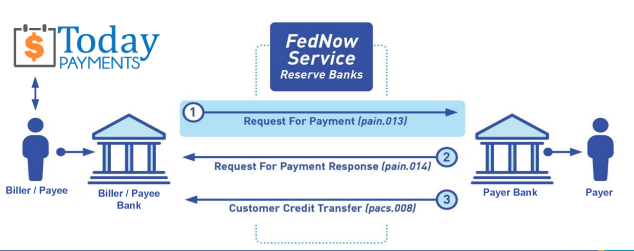
... easily create Real-Time Payments RfP files. No risk. Test with your bank and delete "test" files before APPROVAL on your Bank's Online Payments Platform.
Today Payments is a leader in the evolution of immediate payments. We were years ahead of competitors recognizing the benefits of Same-Day ACH
and Real-Time Payments funding. Our business clients receive faster
availability of funds on deposited items and instant notification of
items presented for deposit all based on real-time activity.
Dedicated to providing superior customer service and
industry-leading technology.

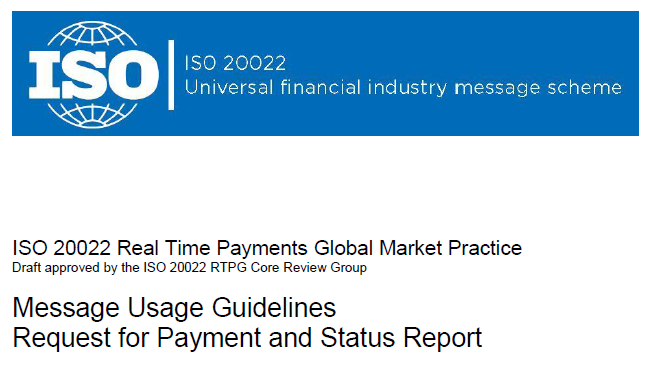
1) Free ISO 20022 Request for Payment File Formats, for FedNow and Real-Time Payments (The Clearing House) .pdf for you manually create "Mandatory" (Mandatory .csv or .xml data for completed ISO 20022 file) fields, start at page 4, with "yellow" highlighting. $0.0 + No Support
2) We create .csv or .xml formatting files using your Bank or Credit Union. Using your invoice information database to create an existing Accounts Receivable file, we CLEAN, FORMAT to FEDNOW or Real-Time Payments into CSV or XML. Create Multiple Templates. You can upload or "key data" into our software for File Creation of "Mandatory" general file. Use either the Routing Number and Account Number for your Customers or use "Alias" name via Mobile Cell Phone and / or Email address.
Fees = $57 monthly, including Activation, Support Fees and Batch Fee, Monthly Fee, User Fee. We add your URI for each separate Payer transaction for additional Payment Methods on "Hosted Payment Page" (Request for file with an HTML link per transaction to "Hosted Payment Page" with ancillary payment methods of FedNow, RTP, ACH, Cards and many more!) + $.03 per Transaction + 1% percentage on gross dollar file,
3) Add integrating QuickBooks Online "QBO" using FedNow Real-time Payment using our Mobile Deposit system.
Fees Above 2) plus $29 monthly additional QuickBooks Online "QBO" formatting, and "Hosted Payment Page" and WYSIWYG
4) Above 3) plus Create "Total" (over 600 Mandatory, Conditional & Optional fields of all ISO 20022 Pain .013) Price on quote.
Each day, thousands of businesses around the country are turning their transactions into profit with real-time payment solutions like ours.
Contact Us for Real-time Payments processing

